Dashboard Overview
This article shows an overview of the Qonic Dashboard interface.
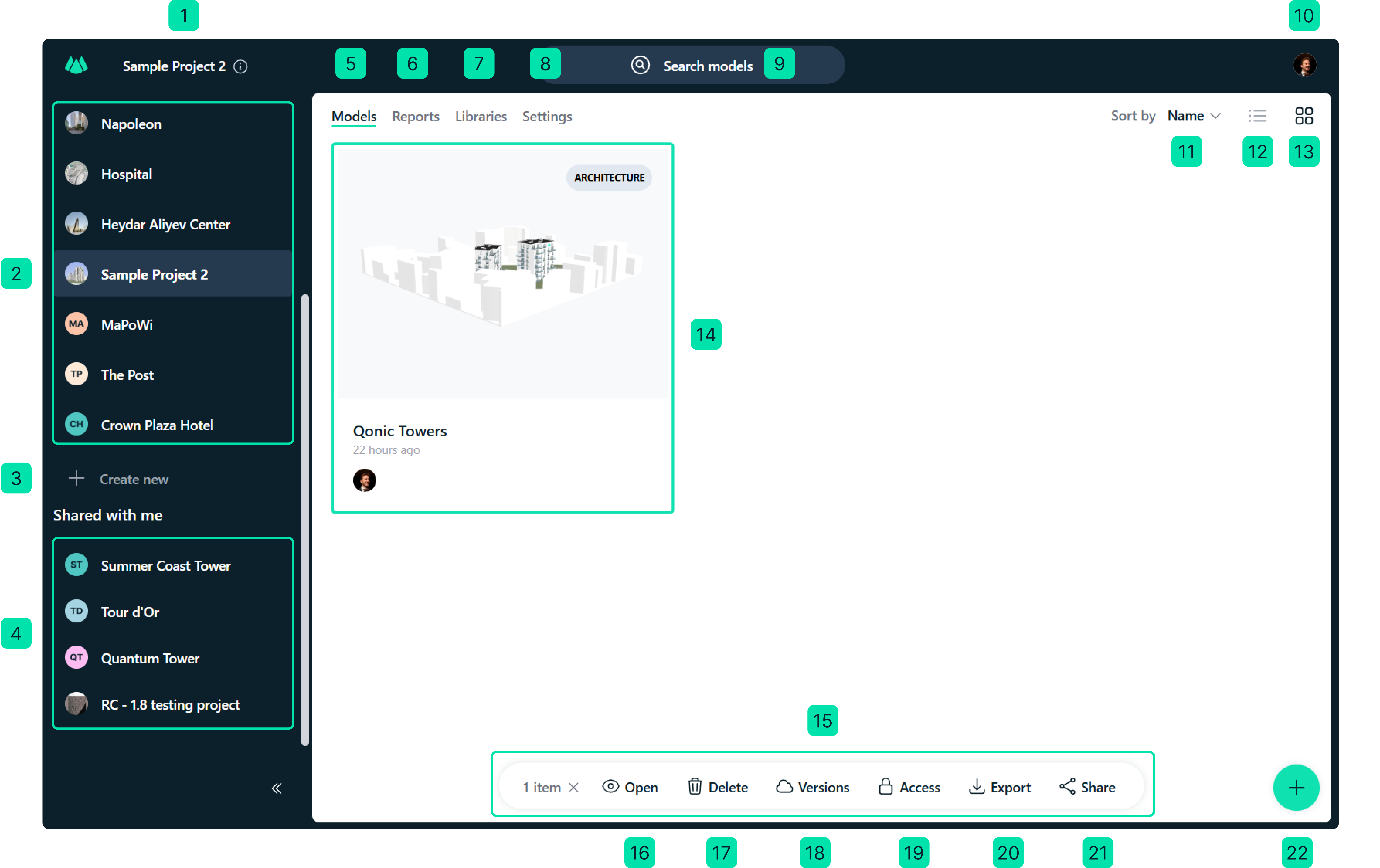
- Currently opened project
- Projects within my organization shared with me
- Create a new project
- Projects outside my organization shared with me
- Model overview of currently active project
- Report overview of currently active project
- Libraries of currently active project
- Settings of currently active project
- Search bar for models in your project
- Profile and Organization settings
- Sort and filter models
- Model list view
- Model card view
- Model card
- Actions for currently selected model(s)
- Open currently selected model(s)
- Delete currently selected model(s)
- Open version history of currently selected model
- Manage access rights of currently selected model
- Export currently selected model to IFC
- Create public sharing links of currently selected model(s)
- Upload a new model
![]()