Location Libraries
Location libraries contain all spatial locations in the project: Sites, Buildings, Floors, Spaces and other types of locations. When importing a model into your Qonic project, a model location library will automatically be created which contains the spatial locations within that model, unless the toggle for project location libraries is enabled. In that case, the spatial locations will be added to the specified project library.
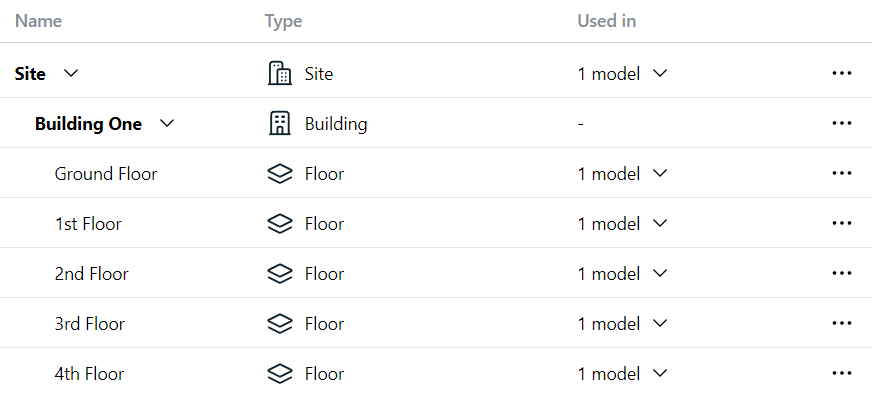
For every location the name is displayed, as well as the type and the number of models that reference this location. It is possible to share the same location over multiple models, for instance when working with different discipline models of the same building.
In this location library you can edit or remove existing locations, as well as create new locations.
Note: when removing a location that is referenced in one or more models, you are effectively removing data from that model. Do this with caution, as this change is irreversible.
Last updated