Property Libraries
Property libraries are used to define and manage properties and property sets. By default every project contains two property libraries: a predefined read-only Qonic Properties library based on the IFC schema, and Custom Properties library which can be modified to create and manage your own properties.
The predefined Qonic Properties library shows all the property sets and associated properties defined in the different IFC versions, as well as the data type and, if relevant, the measurement type of each property.
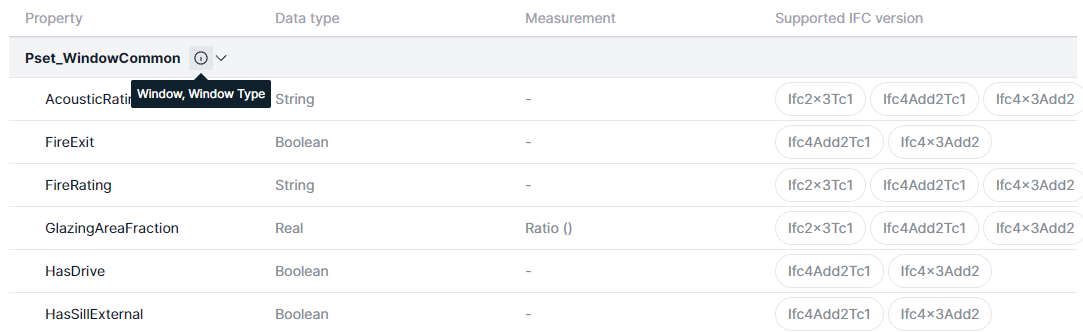
To define your own properties, open the Custom Properties library, and click the Add property set button at the bottom right. Give your new property set a name, and choose at least one IFC Class or predefined type this property set should be applicable to.

In this property set you can now add new property definitions. These property definitions should have a name and a data type, and optionally a measurement type and unit.
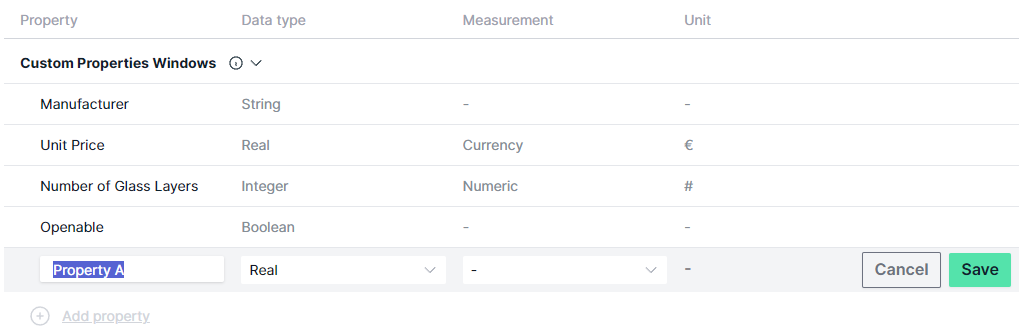
Once these new properties are added they can be added to products in the project models. For more information about how to add these properties, read the article on the Inspect Panel.
Last updated